What Settings Can You Change for Local Falcon Map Scans?
In terms of both data visualization and credit usage, the most important Scan Settings you can change in Local Falcon are the Grid Size and the Grid Radius.
Changing the Map Scan Grid Size and the Grid Radius alters the number of data points your scans use and determines the distance from the center data point — your business location — to the data points at the outer edges, respectively.
The other Scan Settings you can change in Local Falcon are the number of keywords you scan for, the number of businesses you scan at the same time, and the Scan Frequency for pre-scheduled Auto Scans.
These additional settings have more to do with budget management than data visualization, and we'll give you some recommendations for optimizing your credit usage below.
How Changing Scan Settings in Local Falcon Affects Map Scans
Map Scan Grid Size
As we mentioned earlier, changing the Grid Size for your Map Scans sets the number of data points the scan uses, but why does this matter?
Well, the Grid Size is important for both your Local Rank Tracking data visualization and your budget.
Larger grid sizes give you more places on the map to compare your listing's performance.
The more data points you use, the more credits you use, too, so you have to take budget into consideration before deciding what the best Grid Size is for your map scans. Selecting an 9x9 grid means 81 data points (and thus 81 credits) are used.
The most popular Grid Size among Local Falcon users is 11 x 11, as this size offers an excellent balance between the number of data points and credit usage.
If your budget is a bit tight, however, a 9 x 9 grid can also work well. Or, if you have the credits to spare, you might opt for an 21 x 21 grid to get even more data.
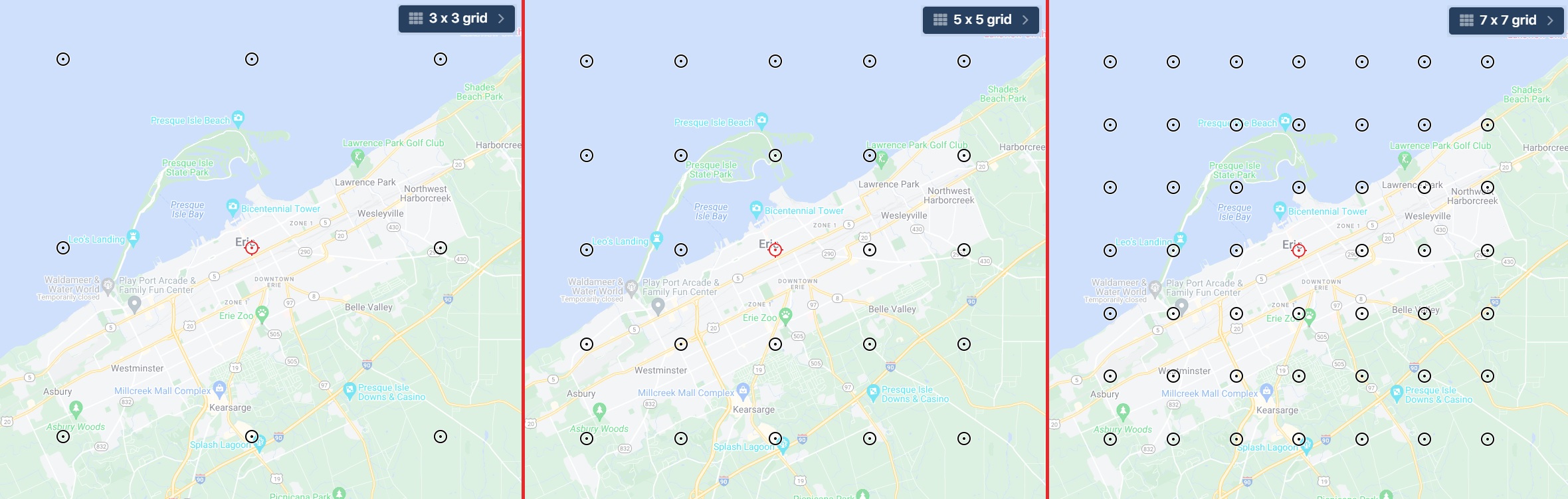
Map Scan Grid Radius
Choosing the right Grid Radius for your Local Falcon Map Scans allows you to see exactly where your Local Rankings drop off, as well as ensures you're not wasting budget on data points that aren't relevant to your business location.
We always recommend running a couple of baseline scans, or test scans, with different Grid Radius Scan Settings to find the right radius to use going forward.
There's no set-in-stone rule for what Grid Radius to use. But, in general, a radius of around 2 miles is a good place to start testing for businesses in densely populated urban areas, a radius of 5 miles is a good place to start for businesses in suburban areas and a radius of 10 miles is a good place to start for rural areas.
Selecting a smaller radius means more density in-between each map pin (we refer to map pins as "data points"). Selecting a 10 mile radius means there are 10 miles in-between each data point. Selecting a larger radius can help show you where your listing's performance starts to drop.
In short, the higher the population density where your business is located, the smaller the radius you should use for your Map Scans.

Number of Keywords
How many keywords you choose to scan for is directly related to how many credits you use, since each keyword you scan for generates a separate Scan Report.
If you have the budget for it, we recommend scanning for about 10 keywords at a time.
This gives you room for a couple of "branded" keywords (search phrases with your business name in them), a handful of more general search phrases, and a few geo-specific keywords (search phrases with your business location in them).
That being said, you can scan for as many or as few keywords as your budget allows or as you need to.
If you're stuck on what keywords to scan for, remember that you can use Local Falcon's Suggested Keywords feature to get you started!
Scan Frequency
Once you choose your baseline Scan Settings, you can schedule Auto Scans ahead of time to receive Scan Reports regularly, without having to log in to Local Falcon and run Map Scans manually every time.
Most users find that a weekly or bi-weekly Scan Frequency works well, as this provides you with fresh Local Rank Tracking data at regular intervals without burning through credits too fast. However, if budget is a big concern, you may opt for a monthly scan frequency.
It's also possible to schedule daily scans, but this frequency isn't really necessary outside of a few very niche use cases (examples include: setting up a brand new listing, making major changes to a listing, multiple changes to a listing in a very short timeframe, tracking spam listings, or operating in an extremely competitive niche). Running Map Scans daily will eat through credits quickly, so just be careful.
Wrapping Up
Measuring your Local SEO with Local Falcon is the best way to find out if what you're doing to help your business get found online is working and to identify areas where you could improve — and knowing how to choose the right Scan Settings in Local Falcon is an important part of this!
We hope you now have a better understanding of how to choose the appropriate Scan Settings in Local Falcon in order to obtain more precise insights, more effectively manage your budget, and receive Local Rank Tracking data for your business locations with the right frequency.
What are Local Falcon Scan Settings?
What Scan Settings can I change?
What Scan Radius should I use?
How do I know if I'm using the optimal Scan Settings?
What Scan Frequency should I choose for Campaign Scans?
What is the Map Scan Radius?
What's the best Grid Size for Map Scans?
When should I disable certain data points in the Scan Grid?
Does the time of day when I scan matter?

