Trend Report

The landscape of local search is ever-changing. Rankings are constantly shifting over time in response to:
- What you're doing (or not)
- What competitors are doing (or not)
- What search users are doing
- What search engines are doing
While Local Falcon's Scan Report provides an accurate snapshot of how you're faring in Google right now, the Trend Report is the better tool for long-term local SEO analysis. Know where you've been — be confident in where you're going.
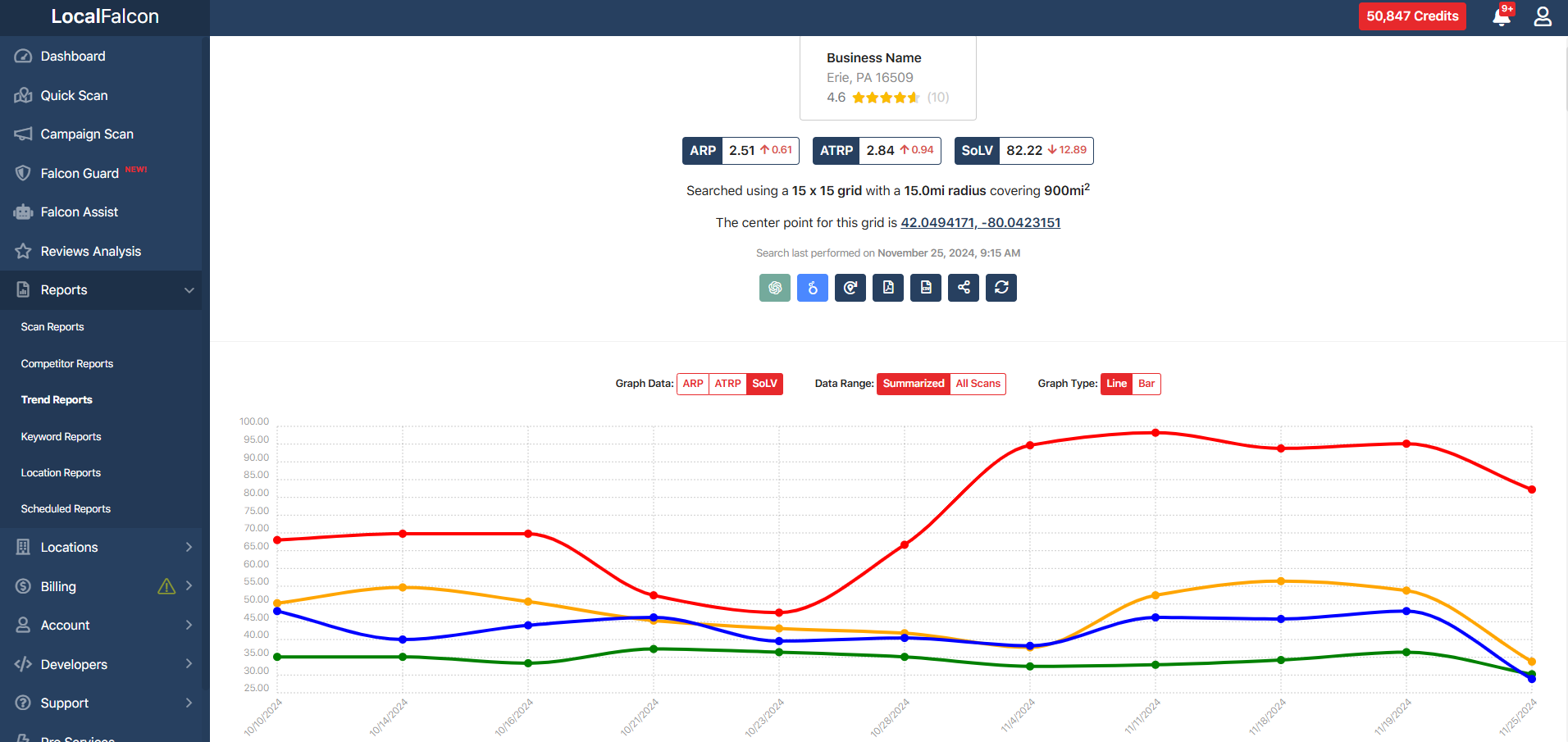
Analyze Performance Data in One Intuitive Interface
The Trend Report is available to Local Falcon users after running two or more scheduled scans with the same set of parameters. Using your top five competitors as a basis for trend comparisons, it charts local SEO performance over time in the following areas:
- Average Ranked Position (ARP) – average of all scanned data points ranked in the top 20 of Google SERPs
- Average Total Ranked Position (ATRP) – average of all scanned data points, even those where you don't rank top 20
- Share of Local Voice (SoLV) – percentage of data points in which you rank Top 3 (qualifying for Google Map Pack inclusion)
Trend data can be visualized as a bar graph, line graph, animated map GIF, or downloaded as a csv for your own data models.
Maximizing Trend Reports
Trend Reports can generate tremendously useful insights toward not only local SEO analysis, but also decision-making on a more holistic level.
- C-suite executives at enterprise organizations can use Trend Reports for a big-picture glimpse at their organization's historic prominence within a selected target market and pinpoint areas for growth.
- SEO and analytics professionals can leverage the Trend Report to guide clients toward more efficient keyword strategies. Whether working independently or at an agency, reports can be white-labeled with your own branding to reinforce authority.
- With the aid of the Trend Report, service area and multi-location businesses can determine where to focus more (or fewer) resources.
It's a data-driven world — trend in the right direction with Local Falcon.

