Track and visualize Local SEO ranking data in Looker Studio with Local Falcon
Local Falcon reports are great, but until now they were only available by either logging into the platform to view everything or by using the API. Now, thanks to our free Looker Studio connector, you can visualize everything in convenient reports and integrate them to your preexisting client dashboards!
Use our preconfigured Looker Studio templates, or build and share custom local search ranking reports in Looker Studio using the Local Falcon connector.
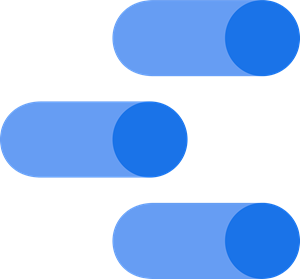
Start Using the Local Falcon Looker Studio Connector
and/or
Start using Local Falcon's Looker Studio Report Templates
What is the purpose of the connecting Local Falcon to Looker Studio?
You can easily add your Local Falcon reports and have them updated in real-time on your Looker Studio dashboards! Set up your scans in Local Falcon, connect to Looker Studio, add everything to your dashboard and watch the results pour in as the scans are completed. No more logging into Local Falcon every time you want to review ranking changes. No more pouring through competitor data. No more manual exports and manual data modeling from scratch every single time you have a new scan result.
The new Looker Studio connector will streamline everything! You can get back to doing what you do best: local search engine optimization.
Start using the Local Falcon connector
and/or
Start Using Local Falcon's Looker Studio Templates
Tasks that can be solved using the Local Falcon connector with Looker Studio:
- Automatic updating of trend reports (when auto-scans are set up)
- Custom report building and data blending
- Add geogrid imagery to existing SEO dashboards
- Import trend reports, keyword reports, and more.
- Integrate SoLV to your reporting stack
FAQ's about the Local Falcon connector:
How can I get started with the Looker Studio (formerly 'Google Data Studio') Integration for Local Falcon?
What Local Falcon report types are available in the Looker Studio integration?
Is the Looker Studio integration for Local Falcon white labeled?
Does the Looker Studio integration for Local Falcon incur any additional cost?
How can I get support on the Looker Studio Integration for Local Falcon?
How do I send a Local Falcon report to Looker Studio?
What type of Local Falcon plan do I need to send Local Falcon reports to Looker Studio?
What are Looker Studio Templates?
Can I edit reports I send to Looker Studio?

