To cancel your subscription, please visit this page and use the 'cancel subscription' button:
https://localfalcon.com/billing/purchase-credits
Your existing monthly credits will be available for use till the end of the billing month.
If you have any individual credits left in your account, those will not expire and will still be available to you after the end of your billing month.
Note: By canceling your credit package, at the end of your billing month your payment method will remain on-file and your Local Falcon account will downgrade to "Pay As You Go" (with no recurring monthly credit package charges). This is done in order to accomodate any auto-scans you may have set up. In order to remove a payment method entirely, all packages must be in a state of cancelation or fully canceled.
An example of what an active subscription looks like from this page on your account is below:
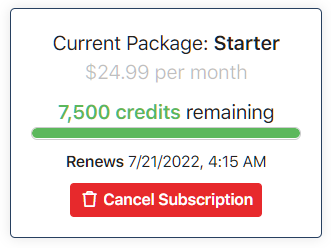
Categories:AccountsCredit PackagesPayment Methods
Tags:billingaccount

