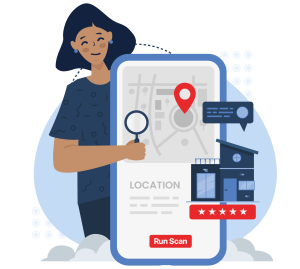We've got some great news for everyone who likes to include Google Business Profile insights in their local SEO reporting: you can now see GBP Performance Metrics directly in Falcon Guard Reports!
Now, rather than going through the hassle of extracting GBP performance data via an overly complex, time-consuming method or using an expensive third-party tool, you can see stats on the most important Google Business Profile interactions right in Falcon Guard Protection Reports.

What Google Business Profile Performance Metrics Does Falcon Guard Show You?
Falcon Guard now displays the three most important Google Business Profile Performance Metrics:
- Calls
- Website Clicks
- Direction Requests
These are the key indicators of how people are interacting with your business listing directly from Google Search and Maps, and now you can monitor them without needing to visit your GBP dashboard.
If you've used Google Business Profile's native Performance Metrics (formerly called Insights), you'll know they only offer a short lookback window. Falcon Guard expands on that by storing your metrics forever, making it easier to see long-term trends and seasonal changes in engagement.
This new capability makes Falcon Guard even more useful for local SEOs, agencies, and businesses that want to bring together all their local visibility data in one place.
Whether you're tracking improvements from a category update or correlating performance with new photos or posts, these Google Business Profile performance insights are now right at your fingertips, not to mention far easier to work into your existing reporting workflow!

How To Access GBP Performance Metrics in Falcon Guard Reports
There are just two easy conditions you must meet in order to receive Google Business Profile performance reports from Falcon Guard:
- Connect Local Falcon to and import locations from a Google Account (OAuth)
- Enable Falcon Guard on your locations
If you haven't already connected a Google Account you use to manage Business Profiles to your Local Falcon account, you can find out how to do so in this knowledge base article.
After you've connected your account, simply import the locations you want to see GBP Performance Metrics for by following the steps under "Importing Locations from a Google Account" in this knowledge base entry.
Finally, you just need to enable Falcon Guard on your locations for $0.10 a month per location to both monitor your GBP listings for changes and see performance metrics for them!
These metrics are updated twice daily according to Falcon Guard's scan schedule for each of the locations you're monitoring. This means you get fresh performance stats every time Falcon Guard scans your GBP for potentially unwanted changes.
Falcon Guard stores the performance data forever, which will allow you to see year-over-year metrics once we've accumulated enough data. In the meantime, you can view stats for the past 12 months, 6 months, 3 months, 30 days, or 7 days. You can also toggle back and forth between daily and monthly metrics, choosing the view that best suits your reporting needs!
Why Having GBP Performance Metrics in Falcon Guard Reports Matters
Besides the fact that Google Business Profile's native Performance Metrics are only available for a limited time, it's also unnecessarily hard to extract the data to include it in your own reports.
Having this data available directly in Falcon Guard drastically simplifies the process, allowing you to see, share, or download Google Business Profile performance reports with just a couple of clicks.
Since Falcon Guard also monitors your GBP listing for changes, it's now easier than ever to correlate trends in GBP performance with updates to the business details.
For example, adding a new secondary category for a contractor might directly result in more calls or website visits. You can now see this type of correlation all in one place, with no need to toggle back and forth between different platforms, screens, and reports!

Check Your GBP Performance Metrics in Falcon Guard Today!
With the addition of Google Business Profile Performance Metrics to Falcon Guard, Local Falcon has become even more powerful as your all-in-one local visibility monitoring tool. You can now track calls, website visits, and direction requests directly alongside GBP change detection, all without ever leaving your Local Falcon dashboard.
This update makes it significantly easier to fold Google Business Profile data into your reporting, whether you're managing a handful of locations or hundreds. Instead of jumping between dashboards, manually pulling reports, or struggling with limited data windows, you automatically get clean, useful metrics that help you understand what's driving customer engagement and what's not.
Ready to see it for yourself? Enable Falcon Guard and start tracking GBP Performance Metrics across your locations today! This knowledge base article covers all the steps you need to take to get started.