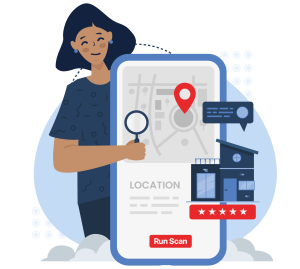Incorrect information on your Google Business Profile can negatively impact your local search rankings, not to mention confuse potential customers and result in lost leads.
But ensuring your Google Business Profile information is accurate when you set it up and updating info when things change or to optimize your listing is just part of the picture; you must also continuously monitor your GBP to prevent unauthorized Google Business Profile updates that could impact its performance.
Now, you might be wondering how business information on your GBP can get updated without your authorization.
Well, did you know that anyone can make changes to your Google Business Profile using the "Suggest an edit" feature? That's right, competitors, pranksters, and even well-meaning customers can suggest edits that could negatively affect your GBP performance.
What Kinds of Google Business Profile Updates Can Users Suggest?
Users can suggest edits to many different Google Business Profile fields and information that can affect your rankings, including:
- Business hours
- Business name
- Categories
- Phone number
- Address
- Map pin
- Attributes
- Website URL
- Social profile links
- Photos
Additionally, users can suggest that a business is permanently closed, is a duplicate of another business, has moved to another location, is not open to the public, or simply doesn't exist.
While the purpose of allowing users to suggest edits to Google Business Profiles is to crowdsource information in order to provide people looking for nearby businesses with the most accurate, up-to-date info about businesses, it can actually have the opposite effect if bad suggestions are made and a business's information is updated by Google without the owner's or listing manager's consent.
We've seen firsthand how competitors may employ black hat SEO tactics, moving a business's map pin or updating its address to knock them out of the local rankings, and how teen pranksters can update a business's website URL for a laugh.
While most unauthorized Google Business Profile updates can be reversed, it's not always a quick, easy process, not to mention you have to catch the unauthorized changes in the first place. In the meantime, something like wrong business hours or a different category can have a devastating impact on your business's performance. This is why it's so important to implement best practices and tools to help you catch and prevent unauthorized updates to your Google Business Profile.
Catching and Preventing Unauthorized Google Business Profile Updates
In theory, Google notifies owners and managers of suggested edits to their Google Business Profile listings, giving them time to review them and accept good suggestions or reject unwanted edits. However, if you miss a notification or don't review an edit suggestion in time, Google may automatically push the update live without you knowing it.
Because of this, business owners and listing managers absolutely must take proactive steps to prevent unwanted Google Business Profile updates. Here are a few best practices:
Claim and Verify All Your Google Business Profile Listings
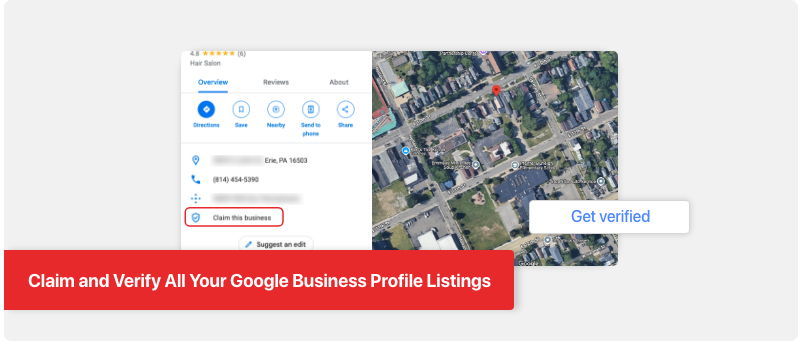
This one might be obvious, but the first step towards catching and preventing unwanted changes to your Google Business Profile information is to claim and verify all your listings. This allows you to take ownership of a business location's GBP, so you can make your own changes and get notifications about suggested edits.
Make Sure Google Business Profile Update Notifications Are Enabled
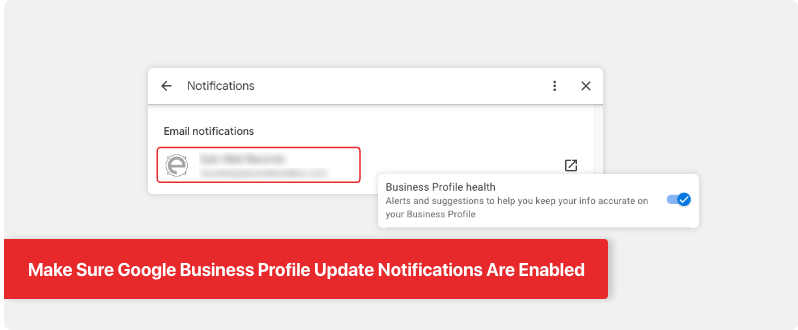
Check your Google Business Profile settings and make sure email notifications for changes are enabled. This ensures that you are notified whenever a user suggests an edit, so you can take the appropriate action to manage pending GBP updates, such as accepting, editing, or discarding and replacing them.
Manually Check for Pending Google Business Profile Updates
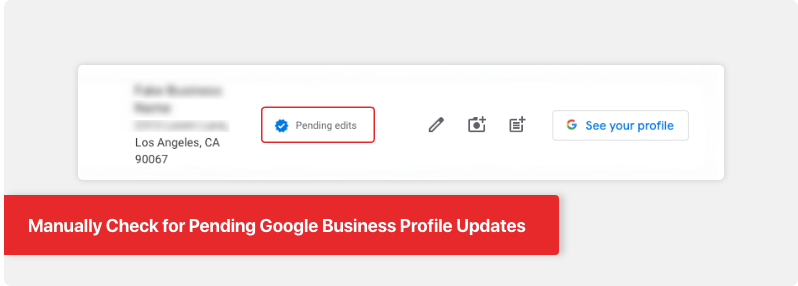
Even with email notifications for Google Business Profile turned on, there's no guarantee that you see them. Emails can easily get missed or go to your junk folder, meaning that suggested edits could get automatically pushed live because you don't catch them in time.
To mitigate this risk, it's a good practice to manually review your Google Business Profile regularly, checking for pending updates in the "Edit profile" section of your settings. Any potentially unauthorized updates to your GBP will be listed next to the original business information, where you can decide what to do with them.
Limit Access to Your Google Business Profile
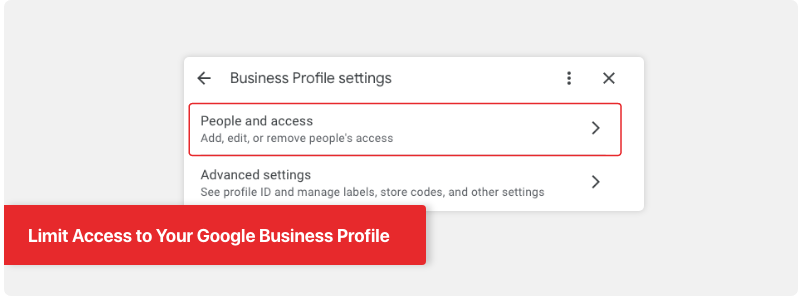
In addition to suggested edits, unwanted Google Business Profile updates can also come from other sources that have access to your GBP listing, including third-party listing management tools or other individuals that are added as managers or owners.
In order to prevent unauthorized changes to your GBP info from third parties, review which tools and people have access to your listings and remove any that no longer need it, such as tools you no longer use or employees that no longer work for you.
Additionally, watch out for emails from people requesting to become owners or managers of your Google Business Profile or offering to help you manage your GBP, who can really be scammers. Never give access to your GBP to anyone you don't know and trust.
Keep Business Information Up-to-Date Across the Web
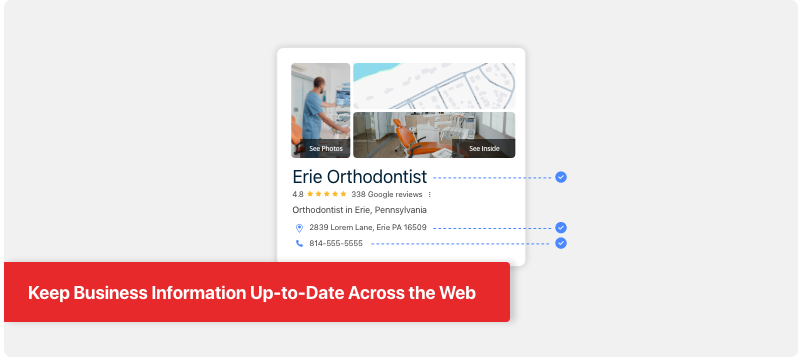
Google uses business information from listing sites beyond Google Business Profile, as well as your business website and other online sources, to cross-check information for suggested edits and verify the accuracy of business info to help determine rankings.
With the increasing integration of AI into Google, it's also possible for the platform to pull information from other sources to automatically generate AI business descriptions and other info.
Keeping your business info updated across the web ensures that it stays accurate, minimizing the risk of Google making automatic updates to your Google Business Profile based on inaccurate information.
Prevent Unauthorized Google Business Profile Updates with Falcon Guard

If you want to continuously monitor your Google Business Profile for updates without the time and effort it takes to do it manually, we highly recommend using Falcon Guard, Local Falcon's vigilant Google Business Profile change monitor.
Day and night, Falcon Guard keeps a close eye on as many Google Business Profiles as you want, whether you manage one or hundreds. Whenever someone changes one of the key fields, you'll receive a notification in your dashboard and via email, so you can review the changes and take any necessary corrective action to protect your rankings.
Not only that, but Falcon Guard also keeps a detailed change history, which allows you to correlate Google Business Profile updates with fluctuations in local search rankings and other performance trends.
Ultimately, enabling Falcon Guard helps you catch and prevent unauthorized GBP changes from any source before they can have a negative impact, safeguarding you from bad suggested edits and other unwanted updates.
Final Words
Maintaining full control over the information that appears on your Google Business Profile is essential for protecting your local search rankings and ensuring potential customers receive accurate information.
By proactively monitoring your Google Business Profile for changes, you can prevent unauthorized updates and safeguard your business's online presence.
Following the best practices we went over above will help you avoid business disruptions, protect your reputation, and ensure your business continues to perform well in local search results.
Want to take the manual work and margin for error out of preventing unwanted Google Business Profile updates? Sign up for Local Falcon and enable Falcon Guard today!