Choosing the right Google Business Profile categories is an essential part of any business's local SEO strategy. The primary and secondary categories you select both tell potential customers what your business does and helps Google determine what queries to rank your business for.
You have to select at least one Google Business Profile category whenever you create a new Google Business Profile, which is your primary category. You can also add more secondary categories to better describe your business.
Selecting the right Google Business Profile categories (those that most accurately reflect what your business does and who its target audience is) and continuously optimizing them will help your business get found in more local search results, ultimately driving more traffic and sales.
What Are Google Business Profile Business Categories?
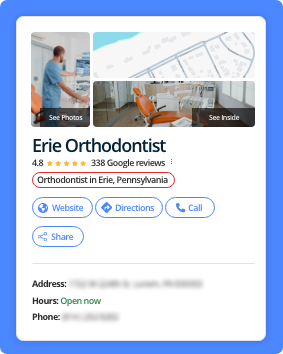 Google Business Profile categories describe your business to Google and users who search for businesses via Google Search and Maps. They play an important role in determining what businesses appear in local searches.
Google Business Profile categories describe your business to Google and users who search for businesses via Google Search and Maps. They play an important role in determining what businesses appear in local searches.
GBP categories are one of the first, most important signals to Google about how relevant your business is to any particular search query, so choosing the right Google Business Profile categories is the first step towards ranking in local search results.
When someone performs a local search for a "plumber near me," for example, Google will prioritize showing them businesses that have "Plumber" as a primary category. Google may also decide to show businesses that have different primary categories, but have plumbing-related secondary categories.
It's important to understand that having all relevant categories selected doesn't guarantee you a spot in the local search rankings. There are other important local ranking factors, such as your business's proximity to the searcher and its Google Reviews. Competition also plays a huge role in how far down your business appears in search results.
How Do I Choose Categories for Google Business Profile?
As we mentioned earlier, the first category you select for your Google Business Profile is the primary category. This should be the most specific category that accurately describes your business as a whole.
There are about 4,000 GBP categories to choose from, and some of them are quite similar, so make sure to pick a primary category carefully to ensure it's the absolute best one.
For example, if your business is a fish and chips restaurant that offers both takeaway and dine-in food service, select "Fish & Chips Restaurant" rather than "Fish and Chips Takeaway" as your primary category. Otherwise, people searching for a sit-down fish and chips restaurant might not find your business in search results.
After you pick the best primary Google Business Profile category, you can add up to 9 secondary categories. These should also be highly relevant to your business and help you describe more specific aspects of it. Don't select categories with low relevance just to fill up your secondary categories.
For instance, you might add "Fish and Chips Takeaway" and "Seafood Restaurant" as secondary categories for a fish and chips restaurant, but you shouldn't add "Fish Store" or "Seafood Market."
Not only will this help Google figure out what searches your business is most relevant to, it also improves the odds of someone contacting or visiting your business after coming across it in local search results, since your business is likely to offer the exact goods or services they're looking for (it doesn't do much good in terms of conversions to appear in low-relevance searches). In other words, GBP categories help aligns your business with potential customers' search intent.
Google also recommends skipping broader categories that are redundant, even if they may be relevant, as they're automatically implied to Google behind the scenes. So, if your primary category is "Fish and Chips Restaurant," you don't necessarily need to select "Restaurant" as a secondary category. Users performing more general searches, like "restaurants near me," will still be able to find your fish and chips restaurant in search results. Think of "Restaurant" as a more catch-all term for a type of restaurant that doesn't yet have a specific Google Business Profile category available.
How To Choose a Business Category in Google Business Profile:
- Log in to your Business Profile.
- Go to "Edit profile."
- Select "Business category" in the "About" section of your business information.
- To add or edit the primary category: Search for and select an option in the "Primary category" box.
- To add a secondary category: Hit "Add another category," then search for and select an option in the "Additional category" box.
- Click "Save."
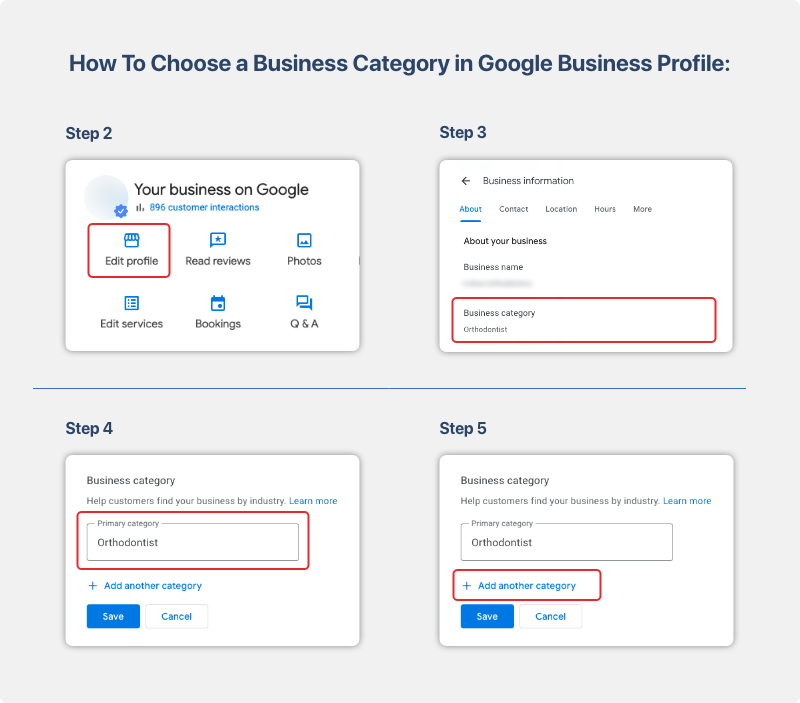
How To Find New Google Business Profile Categories To Add
Adding and updating Google Business Profile categories over time can improve your local SEO, helping you compete more effectively in the local market. But, with more than 4,000 Google Business Profile categories to choose from, it's not always that easy to know exactly what categories to add! There are a couple of different ways you can find new Google Business Profile categories.
One effective method for discovering new Google Business Profile categories to add is to conduct keyword research using keyword research tools (such as Local Falcon's Local Keyword Tool) to generate a list of search terms related to your business.
By identifying the specific terms and phrases that potential customers use when searching for your type of business, you can uncover relevant categories that align with these search queries.
Once you have a list of keywords, compare them against the available Google Business Profile categories.
For instance, if your research shows that many people search for "vegan bakery near me," you should check if "Vegan Bakery" or a related category is available and relevant to your business.
This ensures that your business profile is optimized to match the exact terms that people are using in their searches, increasing the likelihood that your business will appear in relevant local search results.
Another valuable approach is to perform competitor research. Look at the Google Business Profiles of your top local competitors to see which categories they have selected.
The most efficient way to do this is to run a GBP rank tracking scan in Local Falcon for a keyword related to what your business does, look at the list of competitors found in the scan, and examine their Google Business Profile categories.

If you notice that a competitor is using a category that you haven't yet added, but that accurately describes an aspect of your business, it may be worth considering adding that category to your profile.
This strategy helps ensure that you're not missing out on search visibility that your competitors are capitalizing on. As an added bonus, it can also provide insights into new trends in your industry, helping you stay ahead of the curve.
Final Tips on Choosing Google Business Profile Categories
Regularly reviewing and updating your Google Business Profile categories when it makes sense to do so is essential in order to maintain a strong local SEO presence. As your business evolves, so too should your categories.
Make sure to use keyword research and competitor analysis not only when setting up your profile, but as ongoing aids to help you refine your categories as part of your local SEO strategy. This proactive approach will help your business stay competitive in local search results, attracting more customers and driving growth.


