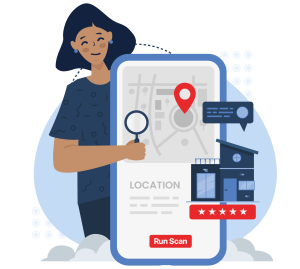If you want to literally put your business on the map, the first thing you need to do is set up your Google Business Profile (GBP).
GBP is the most important piece of the local search visibility puzzle, accounting for the vast majority of online traffic and engagement that most brick-and-mortar and service-area businesses receive.
While getting started with Google Business Profile is relatively straightforward, it's important to make sure you follow all the right steps to set yourself up for success right out of the gate. That's why we've put together this handy Google Business Profile checklist for setting up your new listing!

Follow This Google Business Profile Checklist To Set Up Your New GBP Listing
1. Create or Claim Your GBP Listing
Start by searching for your business on Google. If a Google Business Profile already exists, claim it by clicking "Claim this business" in the listing and complete Google's verification process to take ownership of your GBP.
If no GBP exists, create a new one from scratch, following the next steps on this Google Business Profile checklist to fill it out completely.
2. Use Your Exact Business Name
Ensure the business name you enter matches your legal business name, which should be the one on your signage, website, and other directories.
Consistency in branding not only helps build trust with customers and avoids confusion, but also ensures alignment with Google's guidelines for representing your business on Google.
3. Choose the Most Accurate Primary Business Category
Select a primary Google Business Profile category that best describes your business. For example, a bakery should choose "Bakery" rather than a more general option like "Restaurant."
This choice directly impacts how your business is shown to potential customers in local searches.
You can add secondary categories later on to describe more specific offerings of your business, but your primary category should always be the most relevant to your overall business.
4. Provide Your Address or Service Area(s)
If you operate a brick-and-mortar store, provide your exact address and verify that the pin on the map is accurate (you can drag it to the right spot if you need to adjust it). Service-area businesses should instead specify the areas they serve.
This is one of the most important steps on this Google Business Profile checklist, as it ensures you appear in local searches relevant to your location and target audience.
5. Add a Phone Number
Include a direct phone number customers can use to reach you, preferably with a local area code as this helps reinforce your connection to the community and increases trust in your business.
Users can even call your business directly from your GBP listing if you opt to let them do so, improving conversion rates, especially for potential customers searching for businesses via the Google Maps app.
6. Enter Your Website URL
Link to your main website or a location-specific landing page, if you have multiple business locations. This step drives organic traffic to your site, improving engagement signals for your GBP along the way, and provides users with additional information about your offerings.
7. Verify Your GBP Listing
Whether you claim an existing GBP or create a new one from scratch, you'll need to complete Google's verification process to confirm ownership of the listing. Verification unlocks features like the ability to respond to reviews and view insights about your profile's performance.
Without completing this step, you won't have full control over your business profile, and it could even get taken over by someone else!
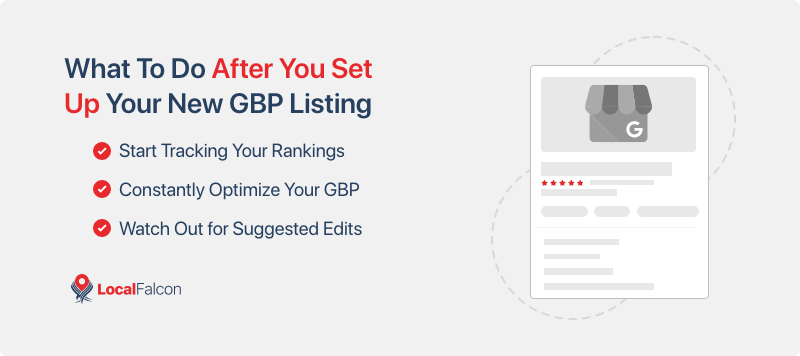
What To Do Next
Putting your business on the map and maximizing visibility in local search doesn't stop with completing the steps in the Google Business Profile checklist above; that's just the beginning!
Local search engine optimization is an ongoing process that requires consistent attention and ongoing strategic updates to stay ahead of the competition.
Here are a few other important steps to keep in mind as you continue to build your local search presence:
1. Start Tracking Your Rankings
Setting up your GBP is just the beginning. To measure its effectiveness, start tracking your rankings in local search results using Local Falcon's geo-grid rank tracking platform.
Local Falcon provides detailed insights into your visibility across different locations down to a hyper-local level, helping you identify areas where you're performing well and others that may need improvement.
Not only that, but every rank tracking scan you run in Local Falcon automatically includes AI-generated analysis and optimization recommendations, making it even easier to take steps to improve rankings and outrank vulnerable competitors!
2. Constantly Optimize Your GBP
Regular updates to your GBP ensure it stays relevant, accurate, and attractive to both users and Google's algorithm, optimizing its visibility.
Make sure to keep your profile up to date with current business hours, new photos, fresh posts, and relevant secondary categories, all of which can impact direct ranking and engagement signals.
Additionally, prioritize gathering reviews from satisfied customers and make a habit of responding to reviews, both positive and negative, to boost engagement, build trust, and improve rankings all at once!
3. Watch Out for Suggested Edits
Google allows users to suggest edits to business profiles, and these changes can sometimes go live without your approval, which can have an impact on your local search performance.
To prevent unauthorized edits from affecting your rankings, we recommend using Falcon Guard, Local Falcon's Google Business Profile change monitor. This feature helps safeguard your profile from unwanted changes, ensuring your information remains accurate and consistent.
The Bottom Line
Following the steps that we've outlined in this Google Business Profile checklist for setting up a new GBP listing, as well as continuously tracking, optimizing, and taking steps to protect your GBP from unauthorized changes, are all key to maximizing your performance in local search. Ultimately, this will make it easier for customers to find and choose your business over your competitors!